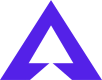How do I change my Odds Format?
You can customize how odds are displayed by following these steps:
- Log in to your Alphabets account.
- Go to the Sports section and ensure you’re on the Sportsbook page.
- Find the Odds Format setting:
- Scroll down to the bottom of the page, OR
- Use CTRL + F and search for “Odds Format”
- Select your preferred format from the available options:
- American
- European (Decimal)
- Hong Kong
- Indonesian
- Malaysian
- Fractional
Once selected, your odds format will be saved and remain the same every time you log in.