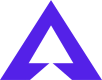My KYC documents were rejected. What do I do next?
If your KYC documents were rejected, don’t worry—we can help you out!
First, take a look at the rejection message and/or email you received to see if there was an issue like:
- Blurry images or cropped photos.
- Information that doesn’t match up between your documents and your account.
- Expired or outdated documents.
To fix this, just re-submit clear and up-to-date documents, and make sure the details are exactly the same as what’s on your account.
If you’re not sure what went wrong, just reach out to us at support@alphabets.io, and we’ll help you sort it out!